What is an amendment?
An amendment allows you to correct an error or omission on a recent registration or renewal.
Is there a fee to amend a registration statement?
There is no fee for amendments filed within 30 days of the date that the registration was approved.
If you are outside of that 30-day window, there is a fee for filing an amendment. See the fee schedule for current fees.
How do I file an amendment (charities)?
-
Log in to your account with your user ID and password. Need help logging in?
-
Click on "File a document".
-
On the Available for Filing page, click on "Amend Registration".
-
Review the information on the Amendments page, then click on "Continue" at the bottom of the page.
-
The next page will show you the steps for the registration statement.
-
Use the "Next" and "Back" buttons to navigate to the information that you need to amend. Correct any information as necessary.
If necessary, refer to the line-by-line instructions for registration statements.
How do I file an amendment (paid solicitors and professional fundraising consultants)?
-
Log in to your account with your user ID and password. Need help logging in?
-
Click on the organization’s name in the “My Organizations” panel of your dashboard. You will be directed to the organization’s summary page.
-
"File a document".
-
On the Available for Filing page, click on "Amend Registration".
-
Review the information on the introductory page, then click on "Next" at the bottom of the page.
-
To save data, click on the “Save & Exit” button. This will direct you to your dashboard. If your session times out after 30 minutes of inactivity before you click on the “Save & Exit” button, you will lose any data you have entered.
-
Click on the “Continue Filing” link in the “Open Filings” panel of your dashboard to continue the filing.
If necessary, refer to the line-by-line instructions for registration statements.
What is the difference between amending and renewing a registration?
An amendment can be used to fix errors on a registration statement that was already filed. A renewal updates the registration information and extends the registration for another year.
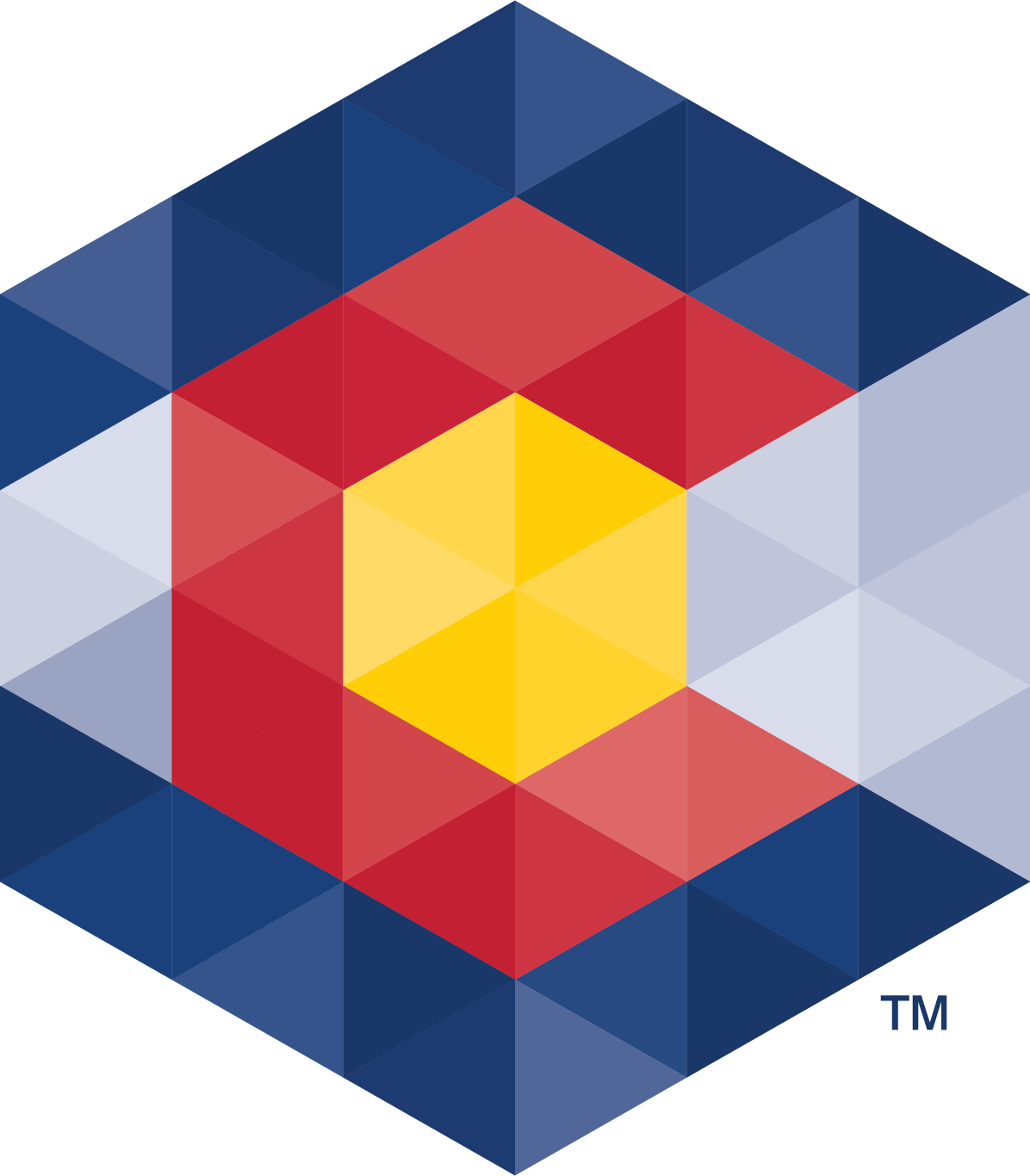



 Menu
Menu  Search
Search