Monthly disclosure statements
Q1. Who is required to file monthly disclosure reports?
A1. Professional lobbyists and lobbying firms. State liaisons report monthly as well, but the content of their report is different. See State Liaison FAQ page for more information.
Q2. When are monthly disclosure reports due?
A2. The 15th of the following month. (Ex: April 2020 report due May 15, 2020)
Q3. What is my Initial Reporting Month?
A3. The initial reporting month is the month that lobbying activity began for the fiscal year.
Q4. What information is required on the monthly disclosure statement?
A4. Required disclosure information includes:
- Gross income for lobbying activities
- Expenses
- Subjects and bills and position taken, if any
- Subcontracting income, if any
- Statements detailing any direct business associations, if any
Q5. How do I report income if my job consists of other job functions?
A5. Determine what percentage of your monthly gross income is for lobbying. You will report this amount.
For example, if you spent 20% of your time on lobbying in June, you would report 20% of your monthly gross income for June.
If you report your lobbying activities by hour, just determine what your hourly rate is and multiply it by the number of hours spent on lobbying activities.
Q6. I’m a sole proprietor. How do I report income on my individual and firm report?
A6. You would report the income based on the name on the check. For example, if a check was written to the firm, then it needs to be reported in the firm’s disclosure report.
Q7. How do I report expenses related to lobbying activities?
A7. Expenses are reported on your monthly disclosure statements. Select the type of expense- media, gift and entertainment, or other. Expenses such as travel, parking, and cellphone usage are examples of “Other Expenses.”
Q8. How do I report bill positions monthly?
A8. Due to the 72-hour change of position/new bill disclosure requirement, you will already be disclosing and entering bill positions for your client[s]. When filing the monthly report, double check what you have disclosed under the “Subjects and Bill” heading to ensure that reporting for the month is correct before pushing the “File” button.
Q9. How do I disclose lobbying activities that do not have a bill number?
A9. In the Subjects and Bills section of the report, choose "Other" and enter a description of the activity.
Q10. How do I add a client so that it is displayed in the monthly disclosure statements?
A10. Clients must be added before you file your disclosure statement. To add clients:
- Log in to the online lobbyist system.
- Click on Manage Clients.
- Click on Add, enter the required information, and then click Save.
- Each entered client will be listed on the “Add or Inactivate Clients” page.
Q11. What is a "direct business association"?
A11. "Direct business association" means that a lobbyist has the most to gain financially from a particular piece of legislation, more than anyone else in their profession or industry. The lobbyist must disclose that business interest.
Q12. If I omit or need to change something on my disclosure statement, can I amend it, and where is the change reflected in the system?
A12. Yes, if you initially filed electronically, log onto the system and
- Select Disclosure Reporting under the Lobbyist Filing Center
- Chose the report you would like to amend
- Make the addition or correction, then save. When you have completed all of your additions or corrections, logout.
The date when the amendment was done will be listed under Latest Amended Date next to the list of disclosure reports. To view the details of what has been amended, select View History under Lobbyist Filing Center.
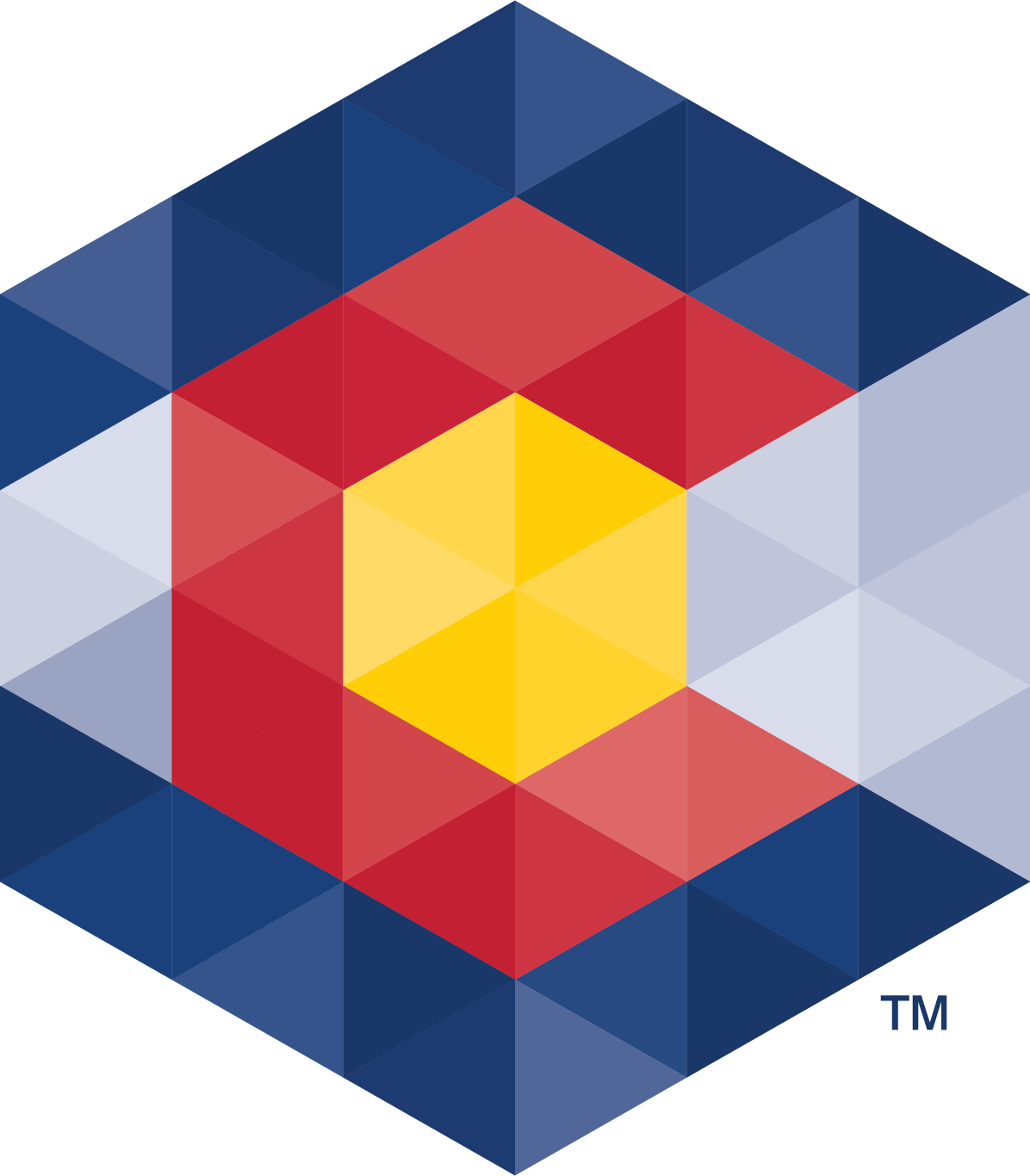



 Menu
Menu  Search
Search