Clients
Q1. Who is a client?
A1. A client is the person who employs or retains the professional services of one or more lobbyists to undertake lobbying on behalf of that person. See section 24-6-301(1), C.R.S. for the full statutory definition.
Q2. Are clients required to register or report disclosures?
A2. Clients are not required to register or report disclosures. A professional lobbyist reports what they receive from a client and what lobbying activities occur on behalf of a client.
Q3. When must a client be added to a professional lobbyist’s registration?
A3. When a professional lobbyist agrees to lobby on behalf of a client when the Colorado General Assembly is in session, the professional lobbyist must add the client to the Secretary of State online lobbyist system, under the “Manage Clients” page, within 24 hours of an agreement. See section 24-6-302(6), C.R.S for further information.
If a professional lobbyist agrees to lobby on behalf of a client outside of session, then the professional lobbyist has five business days to add this client to their registration under the “Manage Clients” page.
Q4. How do I add a client so that it is displayed in the monthly disclosure statements?
A4. Clients must be added before you file your disclosure statement. To add clients:
- Log in to the online lobbyist system.
- Click on Manage Clients.
- Click on Add, enter the required information, and then click Save.
- Each entered client will be listed on the “Add or Inactivate Clients” page.
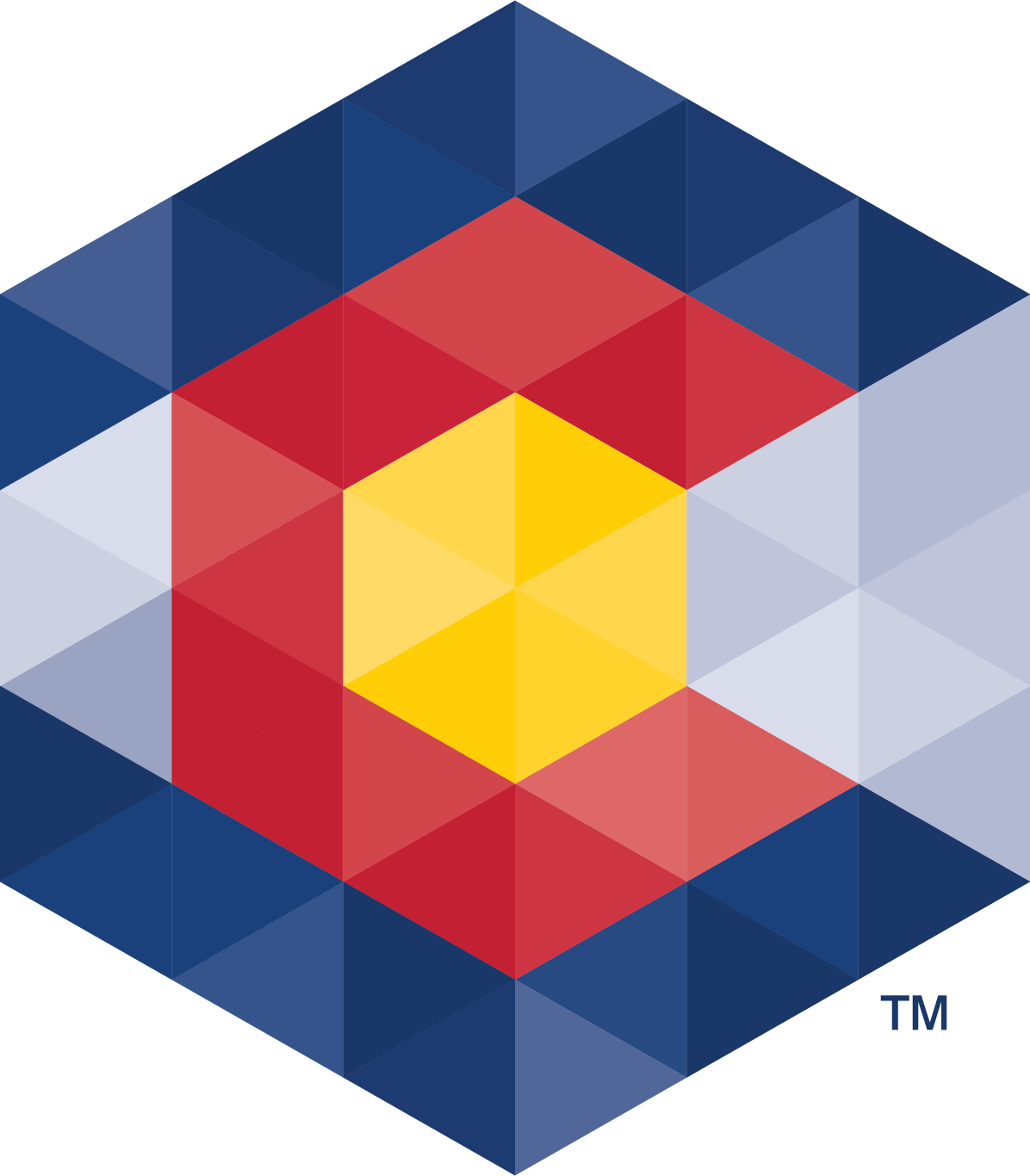



 Menu
Menu  Search
Search