Electronic ballot access
Voters with a disability can now vote an electronic ballot independently and privately from their own home or other location.
How do I access my electronic ballot?
During the 22 days before and on election day you can access your electronic ballot or view your sample ballot at myballot.coloradosos.gov. Once on the website you will be guided through a step by step process to vote and return your ballot.
How do I vote and return my electronic ballot?
During the 22 days before and on election day, the electronic ballot access website, myballot.coloradosos.gov, will guide you through the process of voting your ballot. Once you have voted your ballot, you must print the completed ballot, print the accessible ballot application provided, and then either sign the accessible ballot application or return a copy of an acceptable form of identification. You may return your printed ballot materials in person to either a county drop-box or voter service and polling center or through the mail.
You are eligible to return a ballot electronically, instead of printing, if you, regardless of any other disability:
- Are blind;
- Have a visual impairment or perceptual or reading disability that cannot be improved to give visual function substantially equivalent to that of a person who has no such impairment or disability and so is unable to read or mark a ballot to substantially the same degree as a person without an impairment or disability; OR
- Are otherwise unable, through physical disability, to hold, mark or manipulate a ballot or to focus or move the eyes to the extent that would be normally acceptable for reading or marking a ballot.
If you are eligible, follow the instructions on the electronic ballot access website to return your ballot electronically.
Your ballot, application, and a copy of identification (if you did not sign your application) must all be returned together. Your materials must be received no later than 7:00 PM on election day.
How do I make sure my registration is up to date?
To access your electronic ballot, your voter registration information must be up to date. Contact your county clerk or visit www.GoVoteColorado.gov to verify your information if you have difficulty accessing your electronic ballot.
Voting in-person
The Americans with Disabilities Act (ADA) requires VSPCs to meet minimum thresholds of compliance in order to serve the needs of every voter across the country and in Colorado.
Parking
VSPCs are required to create enough accessible parking on premises. Access isles are required to be at least 60 inches for cars and 96 inches for vans.
Accessible routes from car/van to polling place
VSPCs are required to have no protruding objects, have wide enough routes, and to use signage to direct voters to the polling location.
Voting area
VSPCs are required to have accessible entry and exits, have a specific height for the voting machines, and have enough clearance when entering the voting area.
Temporary remedies
If a VSPC is a location where full compliance is not entirely possible, then the VSPC can and must takes steps to remedy the issue. VSPCs may remedy a lack of accessible parking signs and parking spaces by having temporary accessible parking signs and by using traffic cones to mark accessible parking spaces. If a VSPC does not already have an accessible ramp to enter the polling location, then the VSPC may construct temporary portable ramps. In addition, a VSPC may have doors that are outdated and lack the current standards of the day. In order to remedy this, a VSPC may open the doors to make them accessible by inserting door stops, wedges, and other means of propping doors open for use.
Additional resources
ADA checklist for polling places
Accessible voting with the ATI on the Imagecast X ballot marking device (Vimeo 18:29)
Accessible voting with the ClearAccess ballot marking device (Vimeo 22:05)
Forms
HAVA complaint form (PDF) | Formulario de queja de la ley Ayude a América a Votar (PDF)
Election complaint form (PDF) | Formulario de queja electoral (PDF)
FAQs
Contact information
If you are having any trouble with the website or have any other questions regarding voting, please feel free to reach out to the Secretary of State-Election Division at:
(303) 894-2200 ext. 6343
(303) 869-4900 (fax)
State.ElectionDivision@coloradosos.gov
Additionally, please feel free to reach out to your county clerk with any registration issues or other related election issues.
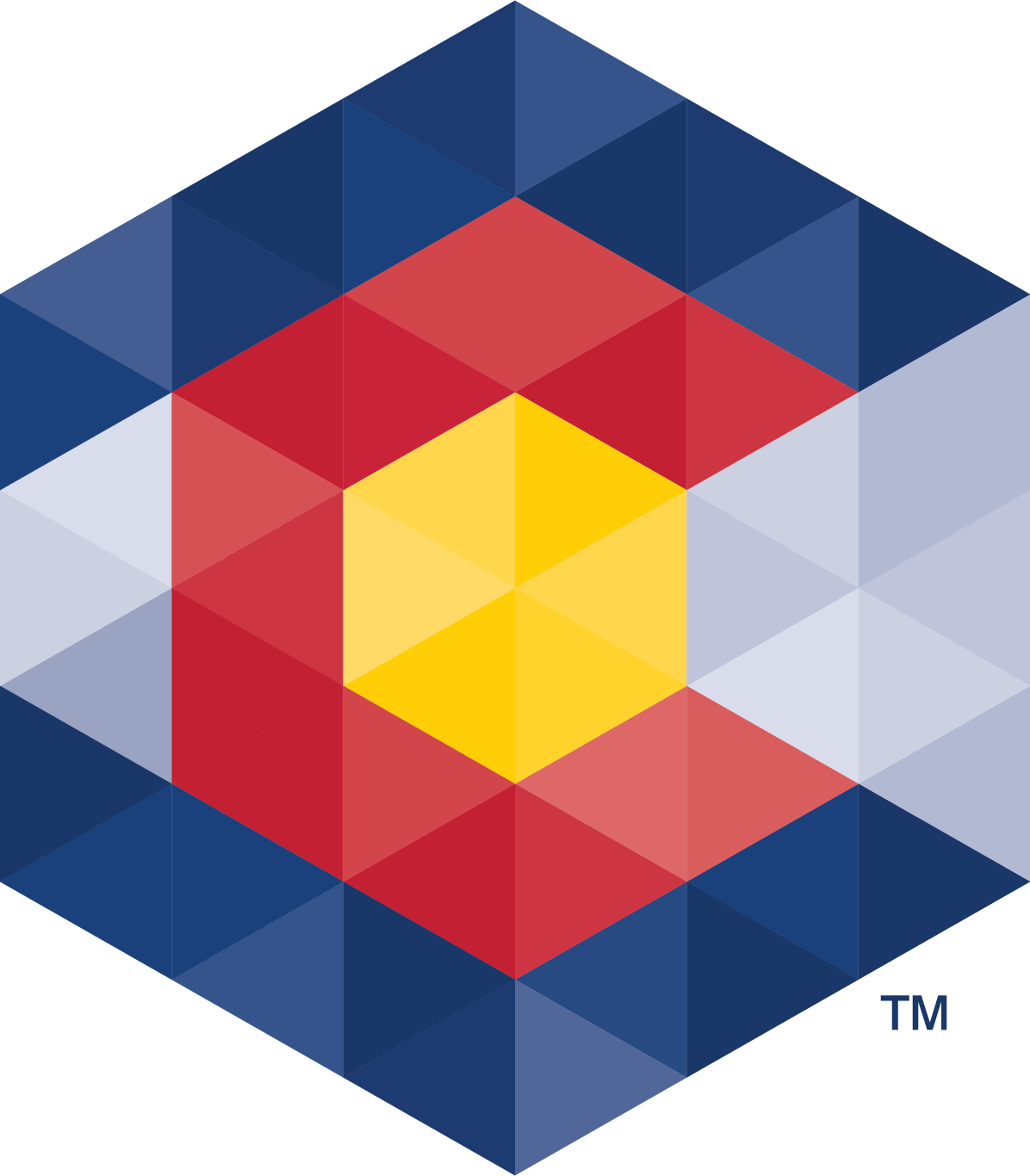



 Menu
Menu  Search
Search