Who needs to submit an audio recording?
Audio recordings are required for candidates on the statewide ballot.
- Attorney General
- County Judge
- Court of Appeals
- District Judge
- Governor
- Lt. Governor
- President
- Regional Transportation District (RTD)
- Secretary of State
- State Board of Education
- State Representative
- State Senate
- State Treasurer
- Supreme Court
- University of Colorado Regent
- US Representative
- US Senate
- Vice President
Why do I need to submit an audio recording?
In order to meet the required standards for accessible voting equipment, all county clerks in the state of Colorado must produce an audio ballot. The audio recording must contain the correct pronunciation of each candidate’s name.
How do I submit my audio recording?
Our office has set up a voicemail box specifically for this purpose.
- Dial 303-894-2200
- Dial extension 6314
- After the voice prompt clearly state your:
- Name (Must be exactly as provided on your candidate acceptance or judicial intent form, as this is how your name will be printed on the ballot)
- Office and jurisdiction (e.g.,: President or State House District 5 or 17th District Judge)
- Party Affiliation (Not required for nonpartisan offices such as RTD or judgeships)
- Press “#” when your message is complete
- Follow the prompts to review/edit or complete/send your recording.
As an alternative, candidates may submit a WAV file by e-mail to: ballot.access@coloradosos.gov.
If you have any questions or concerns, please contact us via email at ballot.access@coloradosos.gov or by phone at 303-894-2200 x6333.
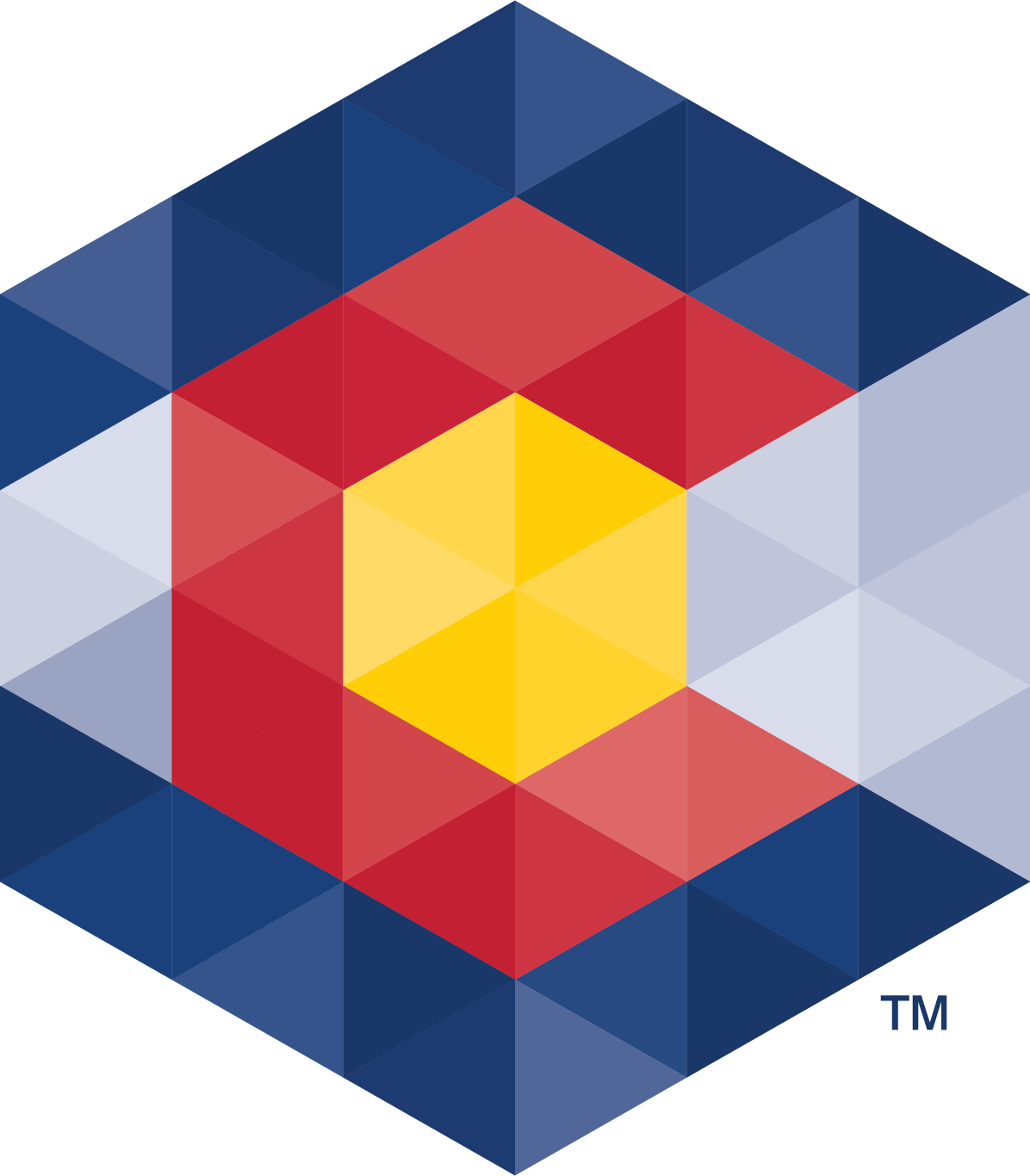



 Menu
Menu  Search
Search