If you already have a user ID and password, log in to your account.
What is a paid solicitor?
A paid solicitor is a person who is paid to solicit contributions in Colorado. This includes any services connected to soliciting contributions, such as employing or contracting with other paid persons to solicit contributions.
There are a few exemptions [1], including bona fide volunteers, officers or employees of certain types of tax-exempt organizations [2]. Lawyers, investment counselors, or bankers who advise a person to make a charitable contribution are also exempt.
Anyone who mails fundraising literature is considered to be a paid solicitor, unless that person's only responsibility is the printing and mailing of literature. This exemption is intended to cover people in the printing industry.
Why do I need an account?
You must create an account before registering as a paid solicitor. The account will tie your filings together, and only people with access to this account can file documents or make changes to your records.
How do I create an account?
-
Go to "Create an Account."
-
Enter the organization’s EIN.
-
Enter an email address. Our office will use this email address to send you about the organization’s account and filings. Examples might include resetting a password, sending reminders about due dates, or sending receipts for payments.
-
Select the type of organization you are registering
-
Enter your name
-
Enter a daytime telephone number.
-
Enter a password (minimum eight characters with at least one upper-case letter and one number. Special characters are allowed, but not required.)
-
Check the box certifying that you are a bona fide officer of the organization
-
-
Click on "Create Account".
I have created an account. What's next?
An email with your new user ID and password will be sent to the email address entered on the form.
Log in to your account with the user ID and password to:
- Fill out and sign registration forms.
- Sign solicitation notices or campaign financial reports.
- Pay filing and late fees.
- Add other authorized officers
- Add preparers
I tried to create an account, but it said, “You already have an account. Log in to manage your account.” What does that mean?
If the EIN already exists in our records, then a primary authorized officer has already been created for this registrant, and he or she must add you as an authorized officer (or preparer). That person is the account manager for the organization. If you need to be the new primary authorized officer, the existing primary authorized officer can then transfer that designation to you and remove their own account. If he or she is no longer associated with the organization, contact program staff for assistance at charitable@coloradosos.gov.
NOTE: If the name of the primary authorized officer is listed as “CCSA User,” program staff will need to replace the old primary authorized officer for you. Please see the instructions for changing the authorized officer.
[1] 6-16-103(7), C.R.S.
[2] 26 U.S.C. § 501(c)(3), (c)(4), (c)(8), (c)(10), (c)(19)
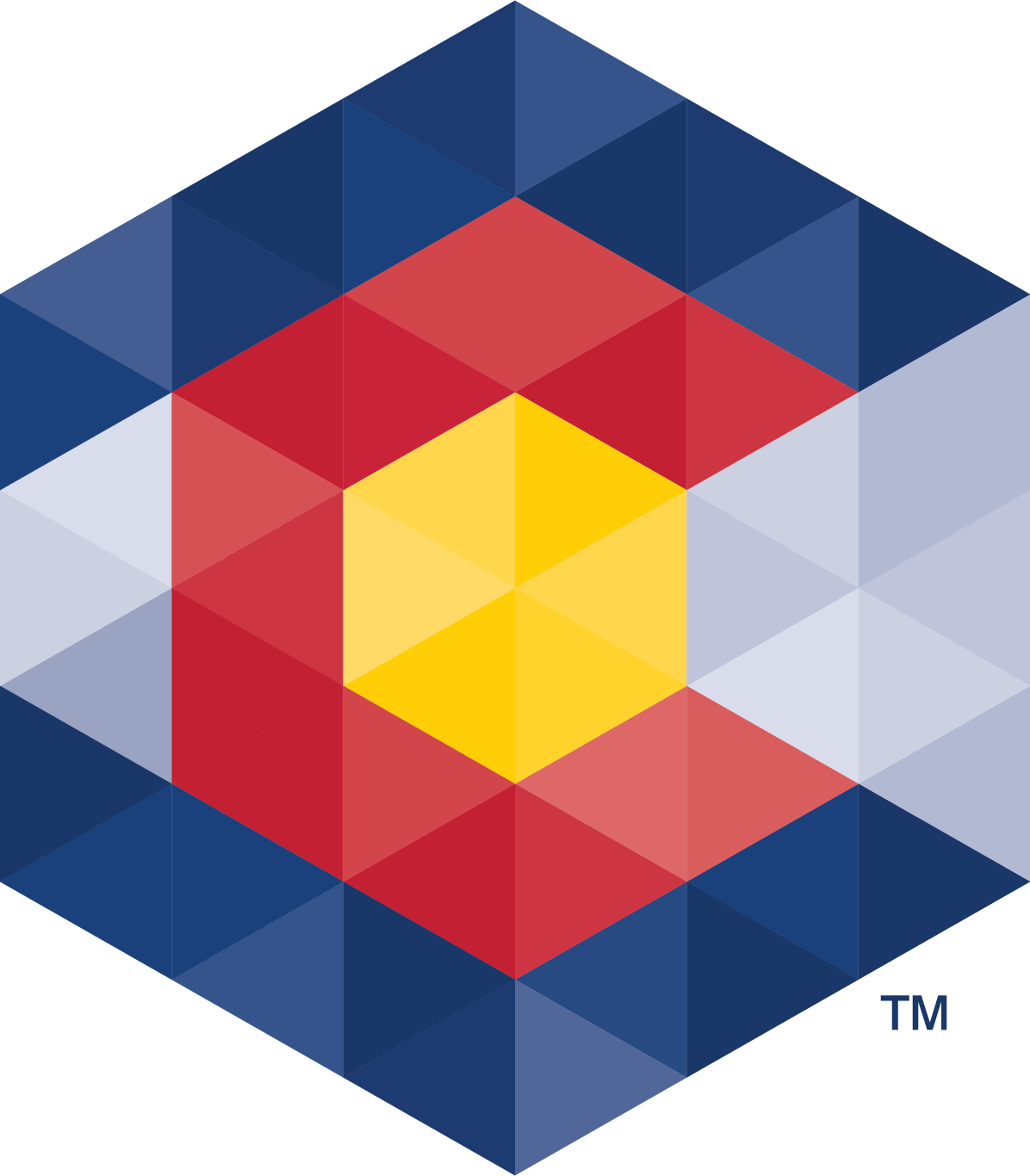



 Menu
Menu  Search
Search