A trade name for a non-reporting entity, a dissolved, delinquent, or converted entity, an individual, a trust, an estate, a state, or a jurisdiction other than a state is effective for a period of one year. A trade name for a reporting entity (i.e. a corporation or limited liability company), remains effective as long as the entity maintains its registered agent and timely files its annual reports, or if the entity reinstates or cures its delinquency before the trade name expires.
Beginning on December 1, 2007, the Secretary of State’s office will send post cards to notify registrants of the renewal period.
To renew the trade name:
- Search for your trade name by entering either the trade name or ID number.
a. If you search by the trade name, the system will generate a list of names that are similar to the name entered. Select the ID number of the appropriate record.
b. If you search by ID number, the Summary page will display the trade name information on file. - Review the information on the Summary page to confirm that the proper record has been selected.
a. If it is not the proper record, select “Previous Page.”
b. If you have selected the proper record, select “File a Document” and then select “Statement of Trade Name Renewal.” (This should appear as the first option.) - Complete the Statement of Trade Name Renewal form then select “Submit” at the bottom of the page.
- Review your document on the Transaction Preview page. If necessary, select “Return to form” and make any corrections. Select “Accept” at the bottom of the page once the information is correct.
- Enter either your credit card or prepaid account information on the Online Payment page then select “Pay Now”.
- The Transaction Preview page will be displayed. You are finished filing your renewal. You may print a copy of the e-filed report for your records.
For additional information, please refer to the Frequently Asked Questions (FAQs) located under the “General Information” column.
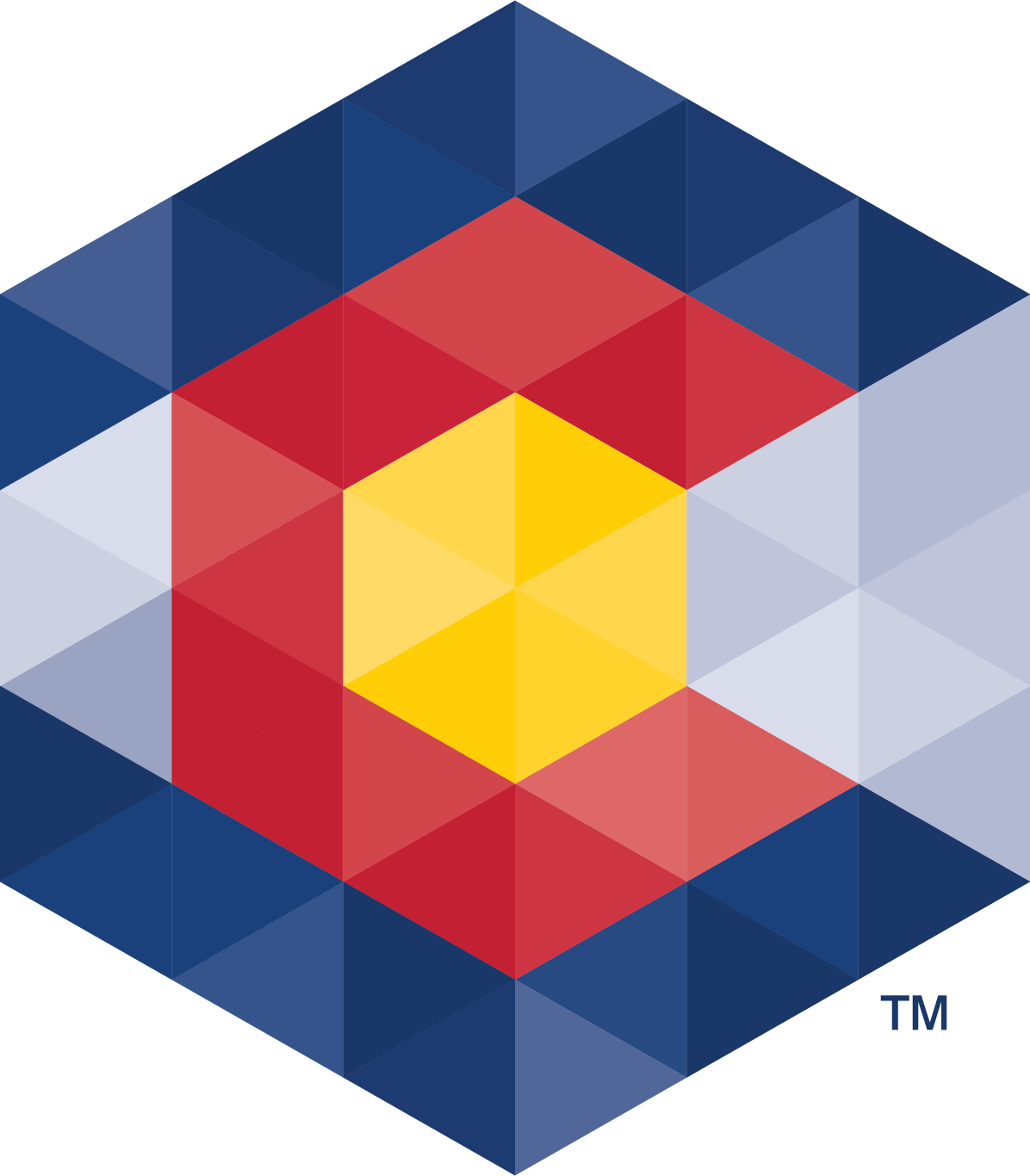



 Menu
Menu  Search
Search