FAQs
How do I sign up for email notifications when I'm filing a paper form? I don't have a record on file with you yet.
When you file a business form online, you can sign up for email notifications during the process. When you file on paper, however, this option is not included on the form.
If you are filing a paper form that will create a new record and want to sign up for email notifications, you can do so as soon as your filing is entered into our system and can be found on our website.
How do I check if my filing is available on your website?
- Go to the Business Search page.
- Enter the name that you submitted on your form and click on "Search".
If you don't see your filing in the search results, keep checking back until it appears.
I searched for and found my filing. What do I do now?
- On the Business Search Results page, click on the ID number to the left of the name.
- You will see the Summary page next, where you will find information about your record.
- Toward the bottom of the page, find and click on "Subscribe to Email Notification Regarding this Record".
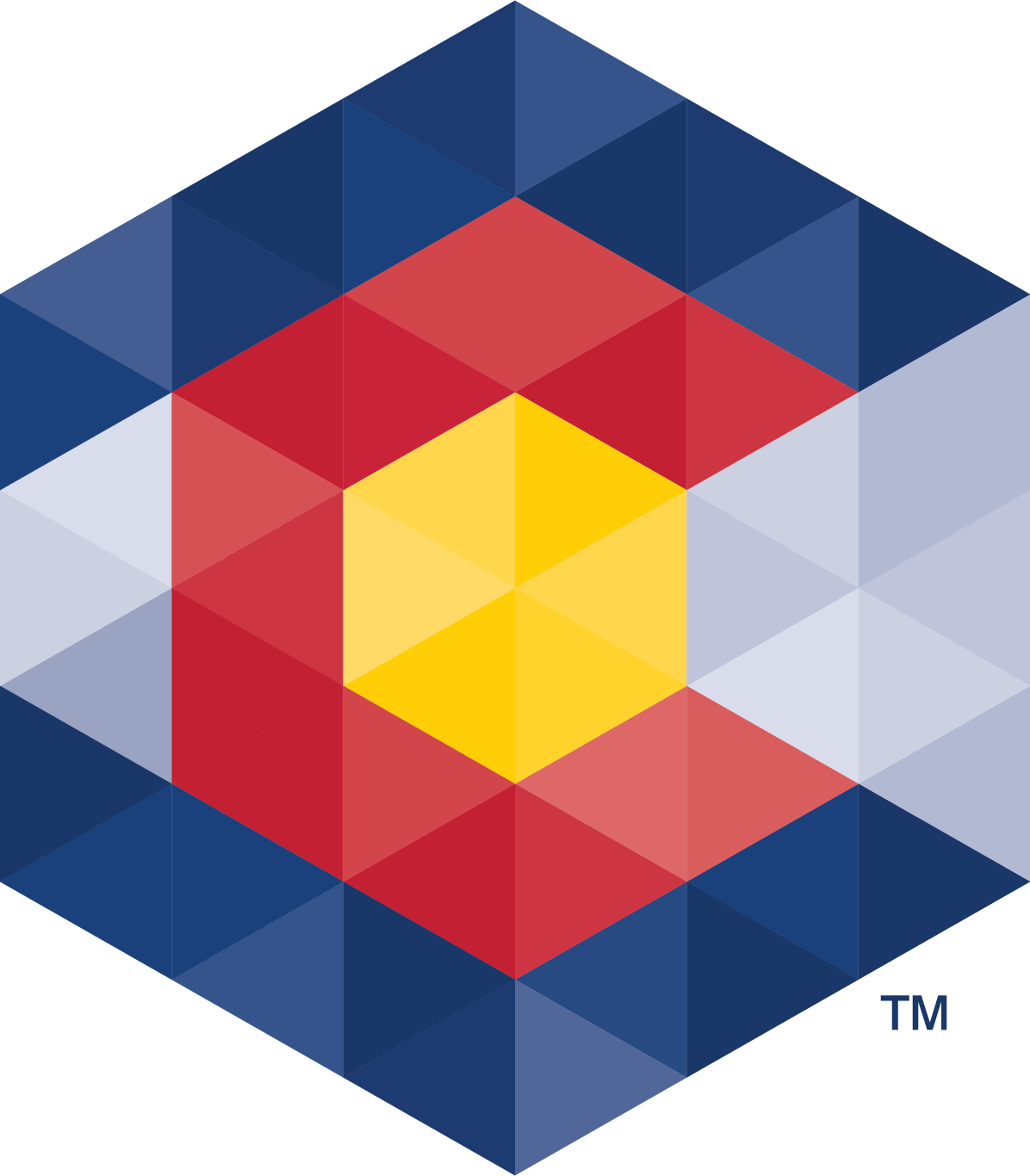



 Menu
Menu  Search
Search