Online access and electronic filing
Q1. What browsers can I use with your filing system?
A1. The durable medical equipment supplier licensing filing system works best with:
- Firefox 25 and newer.
- Chrome version 31 and newer.
Q2. Why haven't I received an email with my temporary password?
A2. Make sure that you are providing the supplier’s current email address. If you entered an incorrect email address, notify our office at dme@coloradosos.gov and our staff will correct it for you.
Check your email's junk or spam folder. Your email provider may put valid emails into these folders by mistake.
It can take up to 20 minutes to receive the temporary password. Please wait at least this long before contacting our office or trying to reset the password again.
Temporary passwords last for 4 hours. If you request multiple temporary passwords, only the last one will work.
Q3. How do I access the account if I don’t know the email address associated?
A3. Send an email to our office at dme@coloradosos.gov and include an updated email address.
Avoid using a personal email address. You may want to use a company email address that will allow multiple people at your company access.
Q4. How long do I have to fix the problem if an application is rejected?
A4. The application must be corrected and approved within 60 days of payment, or the applicant will be required to start over and pay again.
Q5. When I try to log in, why do I get an error message that says "Invalid User Id / Password"?
A5. The passwords assigned by the program are case-sensitive. The initial password that you’ve been sent through email begins with a capital letter, followed by a series of lower-case letters and ends with one or two numbers. Once you log in successfully, you can change the account password.
Q6. Why can’t I print my application or license?
A6. To print the application or license, click on the printer icon in the PDF window. If you don’t have Adobe Reader, you can download and install it.
If you can’t see the PDF in the browser window, look for the link just above where the PDF would be that says, "If the PDF image of the document is not displayed, your browser does not support this operation. Click here to open it in a separate window.”
Q7. How do I reset my password?
A7. From the log in page click on "Forgot Password?"
Enter your User ID and email address, then click on "Reset". You will receive an email message with a temporary password. The temporary password will only work for four hours. After you use the temporary password to log in, you can change your password. It can take up to 20 minutes to receive the temporary password. Please wait at least this long before contacting our office or trying to reset the password again.
Q8. How do I get my User ID?
A8. A User ID is assigned to a supplier when its authorized filer submits an online application with payment. The User ID should have been sent in an email from our office. The User ID is the same as the Supplier ID.
Q9. My application was rejected. What should I do?
A9. You don’t have to start over or pay another fee, as long as you fix the reason for rejection within 60 days. To resubmit the application:
- Log in using the User ID and password.
- Click on “Fix and resubmit”.
- You will be able to modify any information previously entered.
- You will also be able to replace a previously attached affidavit.
- Reprint an affidavit form, if needed. Sign the form in the presence of a notary to have it notarized and submit through the online system.
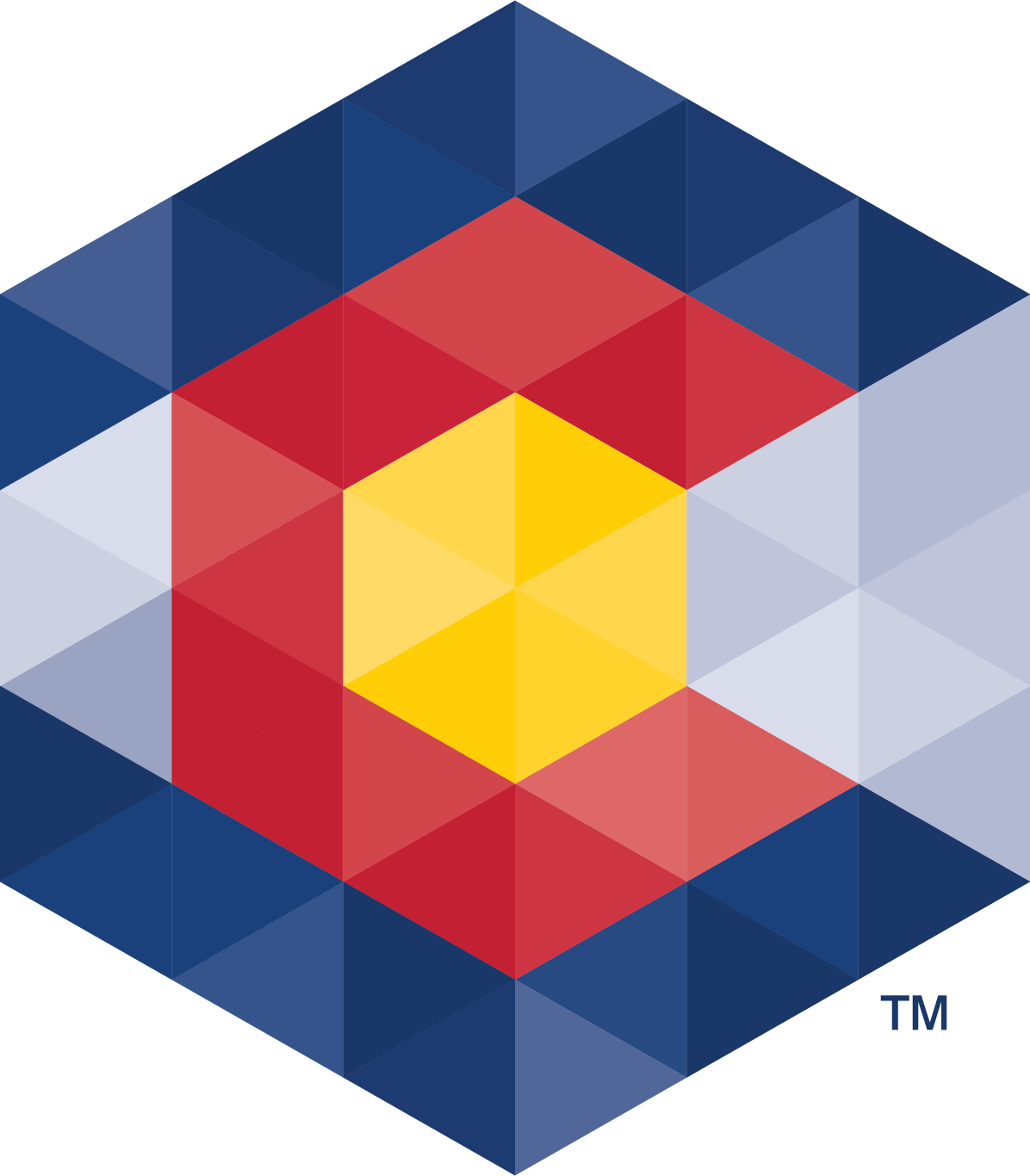



 Menu
Menu  Search
Search