What is an Issue Committee?
An Issue Committee is:
- any person, other than a natural person, or
- any group of two or more persons, including natural persons
whose major purpose is supporting or opposing a ballot issue or ballot question, and has either
- accepted contributions in excess of $200, or
- has printed 200 or more petition sections.
Do we have to register our Issue Committee with your office?
You must register an issue committee if you:
- Are a group of two or more individuals (natural persons) or a business (or both)
- Support or oppose a ballot issue or ballot question
and one of the following two criteria has been met:
- You have accepted or made contributions or expenditures of $200 or more to support or oppose that ballot issue or ballot question, or
- You have printed more than 200 petition sections or more than 200 petition sections have been accepted.
How do I register an Issue Committee with your office?
You must register a committee online.
Before registering, make sure that you have:
- A committee name and any acronyms that you will use.
- A registered agent.
- The registered agent's email address and phone number.
- Physical and mailing addresses for the committee's principal place of business.
- A description of your committee's purpose. This information should be detailed, including candidates, ballot measure numbers, or policy positions that you will support or oppose.
- Financial information, including the name of the bank where the committee has or will have an account.
To register:
- Go to the TRACER campaign finance disclosure website.
- Click on the "Committee Registration" button.
- Select "Issue Committee", then click on "Next".
- Fill out the form. When you are finished, click on "Submit".
- Print a copy of the form for your records.
- Click on "Finished" to complete your registration.
- Login information will be sent to the registered agent's email address.
If you need help using TRACER, see Learn to Use TRACER.
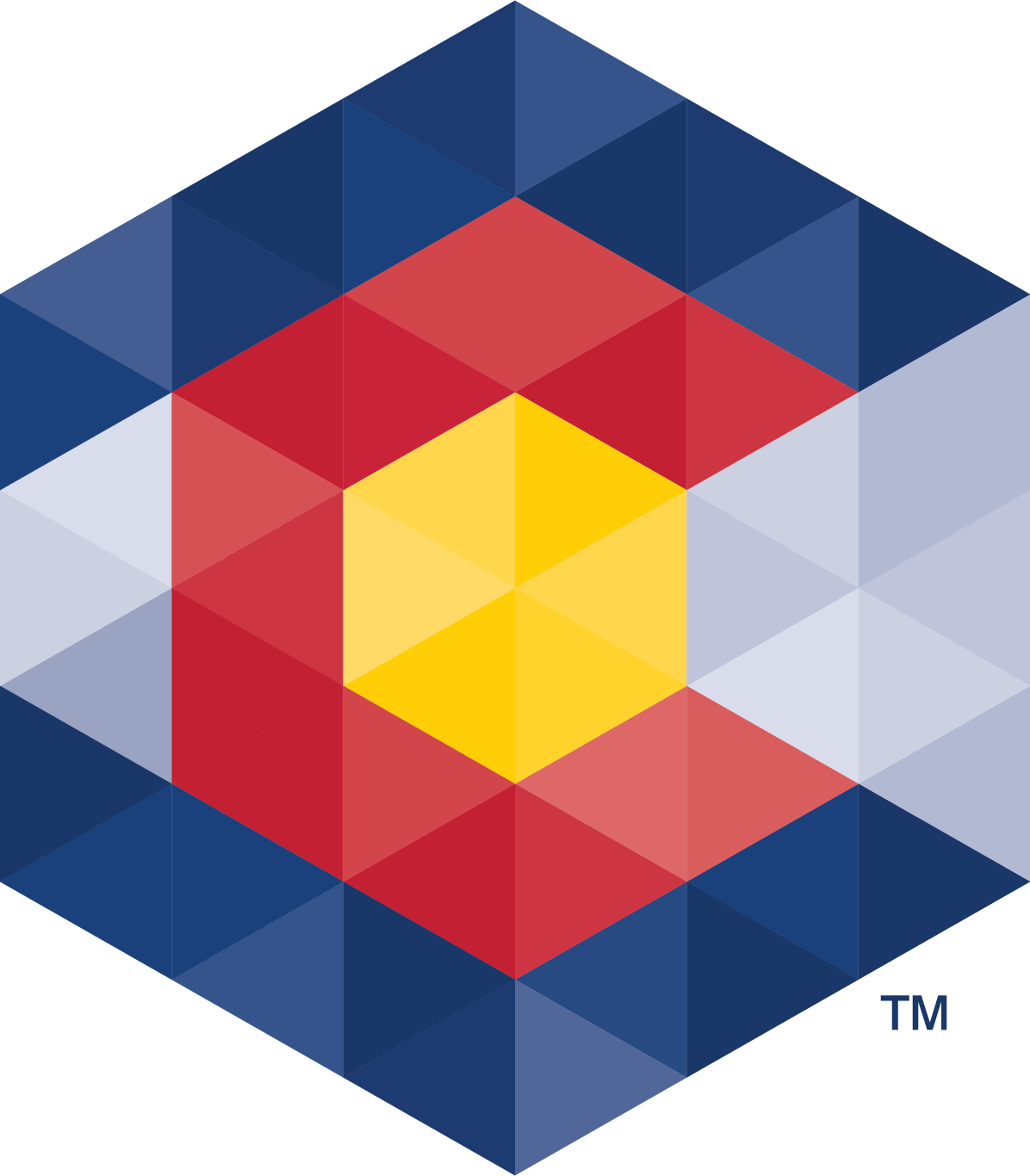



 Menu
Menu  Search
Search