The Colorado Secretary of State’s Charities Program is making some changes to our e-filing system to allow multiple users to log in and complete filings on a registrant’s behalf. These changes will take effect on Thursday, April 20, 2017.
Going forward, each user will have his/her own user name and password and can be associated to multiple organizations. In addition, a new type of login is being introduced to allow third-party preparers to assist charities and fundraisers with their filings.
Need to know
- Your user ID will be your email address, not the organization’s EIN.
- After logging in you will see a dashboard that displays an at-a-glance look at what’s going on with all of the organizations you are associated with.
- Users will have an assigned role with the organization. Your role may be different with each organization.
- Preparer - can open filings, enter data, and make payment, but can't submit the filing to our office by themselves with one exception: in the very near future, we will allow preparers to submit extension requests on behalf of a charity by themselves.
- Authorized officer - can do everything a preparer can do plus they can sign and submit filings to our office.
- Primary authorized officer – also known as the account manager. In addition to completing all filing steps, this user can create user accounts for other authorized officers and preparers.
- For new users, as the first person to register an organization, you become its primary authorized officer.
- We have converted most of the existing user accounts to the new format, so those users will be able to login with their email address and existing password after April 20. We contacted a subset of users whose logins could not be converted without more information, and we received responses from two-thirds of that group. If you responded to that email, we have converted those logins to the new format, too.
- If you cannot login after April 20, you will need to contact the organization’s primary authorized officer for assistance, or, if they have left the organization, you will need to contact our office for assistance.
More key features in the system:
- You can be an authorized officer or preparer for multiple organizations
- Each organization must have one primary authorized officer
- A primary authorized officer can add/remove other authorized officers and preparers
- A primary authorized officer cannot delete their user account, but can transfer the primary authorized officer designation to someone else. At that point, the officer who had been the primary authorized officer will become a regular authorized officer and can delete their own account
- Preparers and authorized officers will have different roles. A preparer can enter data and pay filing fees, but cannot file a document by themselves. An authorized officer can enter data, pay filing fees, and file a document on behalf of an organization.
- Any authorized officer can sign and file documents on behalf of his/her organization
- All authorized officers must be actual officers of the organization
- A preparer can add/remove another preparer
- You will see a new dashboard when you login that will help you keep track of incomplete filings, filings awaiting approval, filings due in the next 30 days, and filings that have been rejected. Approved filings will continue to be available in the organization’s history.
Please contact the Colorado Secretary of State’s Charities Program at charitable@coloradosos.gov or (303) 894-2200 option 2, if you have any questions.
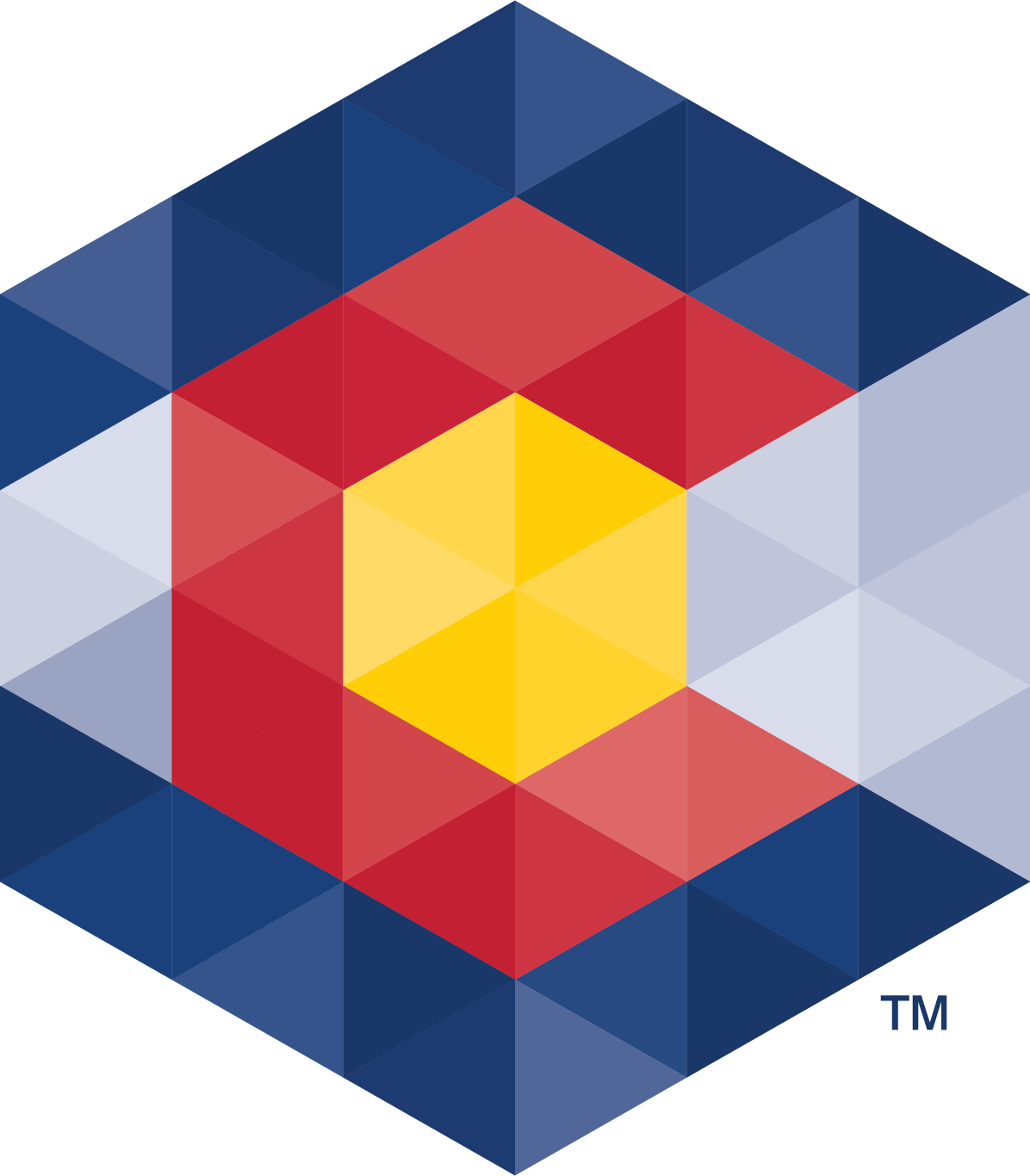



 Menu
Menu  Search
Search