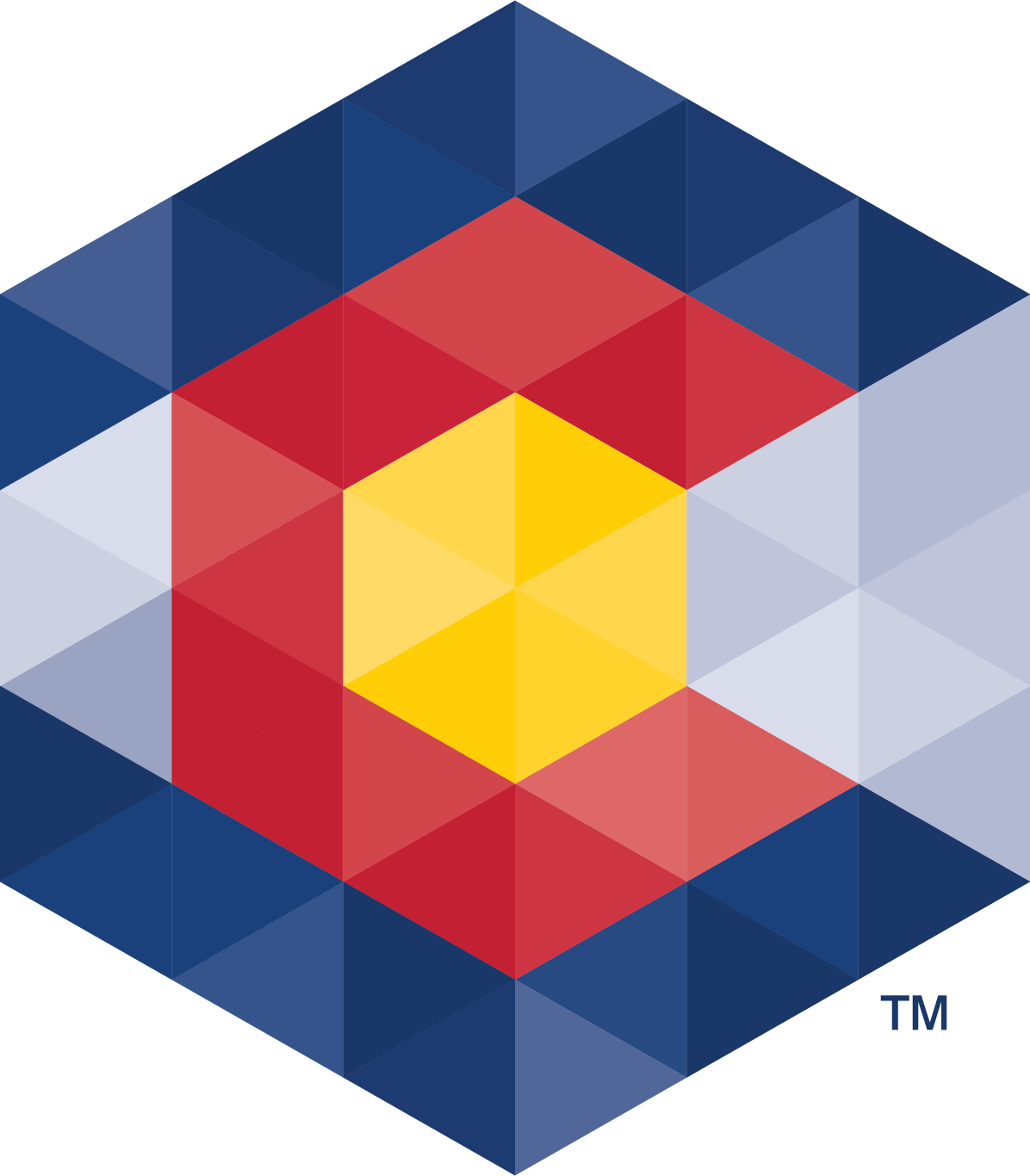Instructions for Filing an Exemption Claim
My organization has never registered, is not required to register, and would like to notify the public that it is not required to register by filing a claim of exemption. How does my organization file a Charitable Organization Exemption Claim?
First, navigate to the Exemption Claim eFile page.
Enter the organization’s EIN and click Submit.
Check the box indicating that you are an officer of the specified charitable organization, and you are authorized to enter data into registration documents, to pay any applicable filing fees, and to sign and file registration documents on behalf of this organization, certifying to their accuracy and completeness. Then click Continue.
In Step 1 of the Exemption Claim, Organization’s Info, enter the organization name, other names under which the organization conducts business (DBA’s), organization’s legal form, established on date, place established, website URL (optional), and click Continue.
On the following page, enter the organization’s physical address, city, county, state, and ZIP code in the area marked Street. Enter the mailing address information, if different, in the area marked Mailing. Enter the organization’s phone number and click Continue.
In Step 2, Reasons, select the reason(s) for exemption that apply to your organization. You may enter comments on this screen. Please keep in mind that any comments entered will be visible to the public. You may attach additional comments in the next step if more space is needed. Click Continue to proceed to Step 3.
In Step 3, Attachments, click Add a file if you wish to upload attachments. If not, click Skip attachments to proceed to Step 4.
In Step 4, Filer’s Info, enter your first and last name, phone number, and email address in the appropriate fields and click Continue.
In Step 5, Review & Submit, scroll through and review the draft copy of the Charitable Organization Exemption Claim that you are about to file. If corrections are needed, click Back until you get to the step in which the correction needs to be made, then return to Step 5. Click Sign & Submit to complete the filing.
On the Confirmation page, enter an additional email address if you wish for a receipt to be sent to someone in addition to the authorized officer. View and print the stamped filing, if you wish.
Now, anyone that searches for the organization by name or EIN on our public search page will be presented with a Summary page with group’s information and reason(s) for exemption.
Charities that are already registered with the Charities Program will need to withdraw their registration before they can file a Charitable Organization Exemption Claim. Once you receive confirmation that the registration has been withdrawn, you may then begin the Charitable Organizations Exemption Claim.
Also see the exemption claims FAQs.