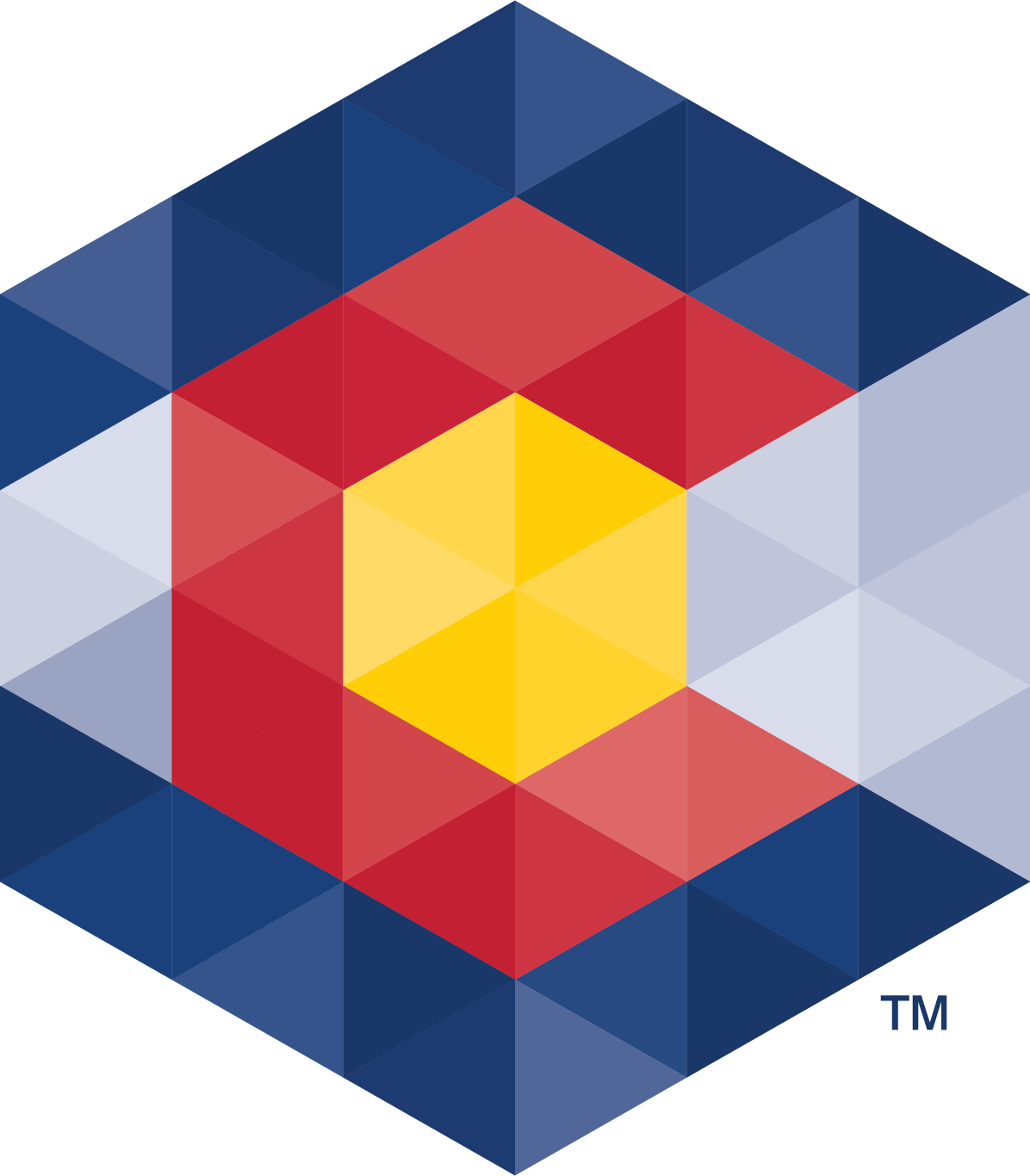eFiling Instructions
Colorado Register publishing calendar
Instructions
- Download the latest version of a rule
- Permanent rule filing
- Additional permanent rule filing
- Emergency rule filing
- Correction filing
- Terminate a rulemaking
- Non-rulemaking public notice
- Departmental regulatory agenda
Non-rulemaking public notice
File a non-rulemaking public notice
- Log in to the Secretary of State's eFiling system.
- From the Agency Rulemaking Home page, click "Non-rulemaking public notices".
- Click "submit new notice"
- Enter a title for the notice. This will be displayed as a link to the notice in the Colorado Register.
- Choose a register publication date. You can choose to have the notice publish in any of the next four issues of the Colorado Register.
- Click "Browse" to attach and upload the notice as a PDF.
- Provide contact information. The contact information will not publish in the Register.
- Click "Submit".
The new notice will appear in a table on your Non-rulemaking Public Notices page until it publishes in the Register.
Update a non-rulemaking public notice
- From the Agency Rulemaking Home page, click "Non-rulemaking public notices".
- Any existing notices will display in a table.
- To update an existing notice, click its title.
- Update any field as needed. Attaching a new notice PDF will overwrite the existing file.
Click "Submit" to save the changes.
Delete a non-rulemaking public notice
- From the Agency Rulemaking Home page, click "Non-rulemaking public notices".
- Any existing notices will display in a table.
- Click "delete" next to the notice you want to delete.
- If you are sure you want to delete the notice, click "Yes, Delete".