Colorado Register publishing calendar
Download the latest version of a rule
Word document (.doc)
To download a rule:
- Log in to the Secretary of State's eFiling system.
- On the Agency Rulemaking Home page, click "Download the latest version of a rule". This will bring up a list of your agency's rules.
- Click on the CCR title.
- The document will open as a Word document (.doc).
- Save the file to your hard drive. In the "Save as type..." field, choose "Word document (*.docx)", "Microsoft Word 97 - 2003 Document" (.doc) or "Rich Text Format" (.rtf).
- Do not use periods in file names.
This file can now be used to create your proposed rules.
Use "Track Changes" or small caps and strikeouts to indicate changes.
When you finish making changes, save the file and attach it to your Notice of Rulemaking.
After your hearing, save the final version with "Track Changes" or strikeouts as your Redline document. Save a clean copy with no track changes for your Adopted Rules document. Attach these files to your request for an Attorney General opinion.
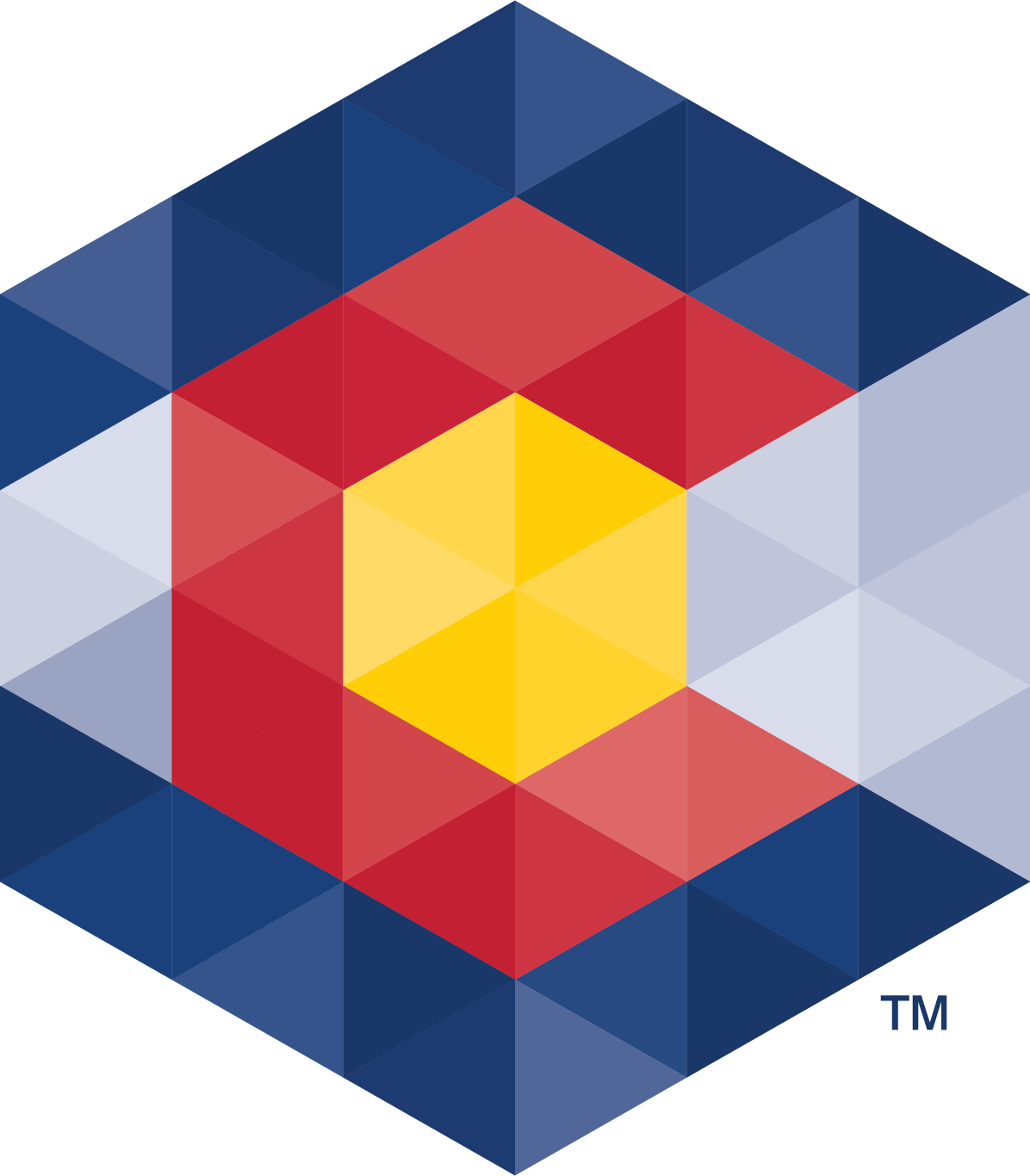



 Menu
Menu  Search
Search